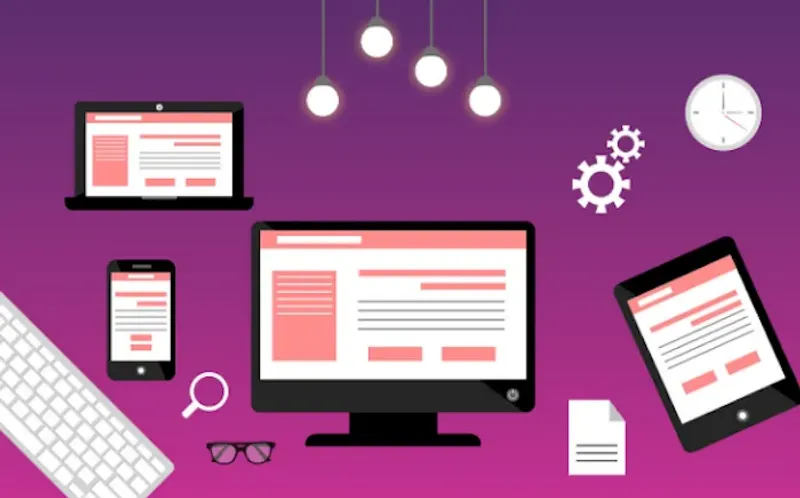
Speed Optimization: How to Speed up Magento Website
Great speed performance is vital for a successful website to have. Page speed is a ranking factor on Google, but it is also a UX issue and for an ecommerce website, it could mean loss of revenue if website speed performs low.
If you’re visiting this article, then you probably already know your site is slow. You may have run a test on PageSpeed Insights and are seeing red.
Now you want to make Magento faster, make your website faster as well as boost conversions.
Learn these 8 speed guidelines to speed up Magento 2 Store.
1. Latest Magento Version
For security reasons alone, your website should be on the latest version of Magento 2. Version upgrades overall optimize code and website functionality to give your site efficiency thus making it faster.
Tip: Use preventative measures before upgrading your Magento website, for example, back up your store before making any changes or upgrades.
2. Cache Management
Enable Varnish cache for accelerated load time. Varnish results show higher speed than M2 built-in cache system.
Tip: Install Varnish before your application server for optimal acceleration. Find advanced steps on enabling varnish cache on magento cache guides.
3. Optimize JavaScript and CSS
Minifying and merging js and css can improve load times of your store, so it should be enabled, but if you have to do any kind of development then you should not enable it. You can enable this within configuration of your store.
4. Image Optimization
What makes an ecommerce store are its products and those products need images. However, it’s way too common for images to not be optimized and that has a significant impact on the website speed as it takes longer for pages to load. You can compress images by using editing tools (photoshop or tinypng) prior to uploading them to the website. If you have to optimize after uploading the pictures, you can either reupload the image or use available extensions.
5. Enable Content Delivery Network (CDN)
Enabling or integrating a Content Delivery Network (CDN) can improve loading speed especially if you have many visitors that are far from your server or if you have thousands of large files. This can be a very important tool for your website. Other than Magento Commerce (Cloud) which included Fastly CDN, you can integrate a CDN of your choice such as Nexcess.
Tip: When choosing a CDN for your Magento 2 website be familiar with their cache and retention policy, number of failures, and service agreements.
6. Minimize Redirects
Page redirects create additional HTTP requests, which creates more load time as the page tries to reach its final destination URL. Each URL in the chain should redirect to the final URL rather than URL A > URL B > URL C > Final D. Within Magento, you can create rewrite rules to clean up redirect chains and use extensions for easy import and exports of built rewrites.
7. Bug-Free Extensions
Always use bug-free and reputable third-party extensions for your Magento store. Doing so, helps you avoid issues with your store configuration and optimizations. Find them through Magento Marketplace first and find reviews there or on their own sites before making a purchase.
8. Hosting Environment
It’s best to choose a hosting partner with as much Magento experience as possible. This will help alleviate any issues or requests that come up to be solved by a professional team with knowledge in speeding up Magento as new updates become available. Magento has a full list of premier partners like Rocketweb for all your website needs.
Find out about the full services we provide.
