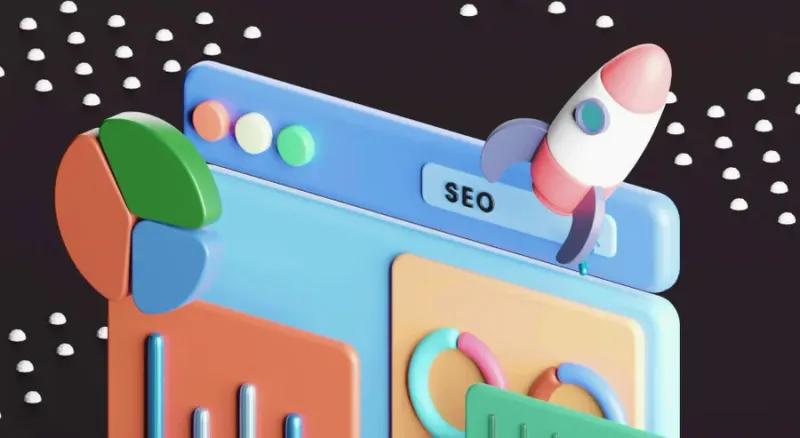
Preparing for Shopping Holidays and Increased Sales
Anticipating what will happen over the 2018 holiday season or any upcoming shopping increase for your business will be similar but different from past years. Every merchant is unique and many have their own plans during these two months as well as Black Friday, Cyber Monday, the lead up to Christmas, and New Years.
For those merchants on stable sites, the biggest concern is that they will get more traffic than they ever hoped for but it leads to unplanned site downtime. Let’s get proactive on this in a formal, methodical manner.
The goal here is to communicate some general steps to take to ensure a stable, positive approach to serving your customer base.
If you’ve already taken a Rational Look At Ecommerce Website Performance, your first step is to have a conversation with your Magento development agency to share your marketing plans for the upcoming holiday. When do the eblasts, advertisements, and more go out? How many potential customers are you going to reach? How are these campaigns similar to and different from what you did in the past? What was the response in the past and what kind of increase in traffic should we plan for this year?
Now your Magento developer and hoasting company needs to check server capacity and evaluate if the plans in place will be successful or if they need to be revised to accomplish the same goals the marketing team had in mind, while keeping the site up, and operating as site customers expect.
This evaluation is likely going to show you where you have your gaps between your current state and what you need before your holiday campaign runs.
Be sure to thoroughly test everything you want to do in a staging environment. Staging is set up as a copy of live and we try to match mostly everything there, including PHP version, data, settings, extensions, etc.
Get the sales and marketing promotions put onto the staging server at least a week before you plan mto run the campaign. If you’re sending out an email with a link to a landing page, send out the test link and try it. The landing page should already be up and running on staging. When it comes to preparation, go in chronological order, the first marketing campaign should be tested end-to-end before you begin the next. That means, if you need a graphic designer to create two different graphics per campaign, and you’ll run five campaigns, ask them to make just the first two before they even start the next one. Working methodically and linerally will help your team be confident the campaign doesn’t have any holes. Trying to do everyting at once can get dangerous.
Lastly, whomever is going to input the promotion, needs to do it on staging. If it’s pricing, if it’s email, if its ___, … every single step of the process needs to be done by the person whose going to do it on production. Either the Merchant does this and the development house does the testing or vice-versa, the development house does this and the Merchant does the testing. Either way, the important thing is that the same person who is going to do this for the live site does it on staging - otherwise, there is additional risk fo something going wrong.
What else can be done?
If you expect “1000 visitors” to hit your site in a minute as a result of a marketing activity you’ll do this season, you might want to consider a service like queue.it, or you should adjust your activities to stagger the traffic and mitigate the risk of your site coming down. Even stating “1000 visitors” is something I shouldn’t say because if you’re reading this, chances are we haven’t reviewed your configuration and capacity. This review should be performed by the most technical people on the team with sufficient knowledge of the marketing efforts that will happen, one without the other is needlessly risky.
Let the Technical Lead review live server to perform some cleanings like they are your dentist, check if there are any database tables eg. log tables which store significant amount of data which can be removed. Rotate Magento log files, double check the cache is working well, unnsed extensions are disabled, and anything else your site doesn’t need like inactive catalog and shoipping rules are removed. Your Tech Lead might find some website fat to trim to get your site in top shape before the holiday.
