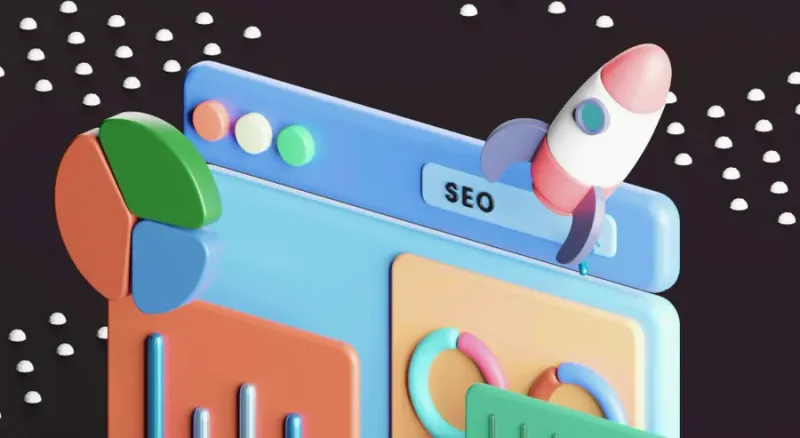
5 Simple Tips for a Better User Experience
Improving the user experience of your e-commerce store or website in general is something that is critically important. The way a potential customer feels when they visit your website could be that determining factor if they proceed with a purchase.
Today I would like to present 5 Simple Tips for a Better User Experience that you can start doing right now.
The significance of these 5 items are all important and are in no particular order.
1 - Theme and Functionality
Theme and the functionality of the theme is the most critical component to any website. We live in a world where accessing websites from multiple devices is the norm. Having a theme that provides a responsive or progressive design is really the only direction to go. You are doing yourself a huge disservice to only consider what your website looks like on a desktop device. Have a look at the traffic going to your site. Most of it these days is probably from mobile browsers.
Since many people are using mobile devices, companies are designing their e-commerce website to cater to mobile first. One example of what I am referring to by mobile first is how images are being used in various parts of your website. For instance, say you have a homepage slider or carousel. Aside from the SEO aspect, you should really limit having text directly saved to the image file. Instead, you should have an image with no textual content, and have your developers provide a way for you to add the code inside of Magento so it sits over the image.
The reason I am saying this is because the text directly on an image file might look great on a desktop computer, but that image gets “smushed” in a mobile device making the text very difficult to read. By having the text added by code rather than “fused” directly to your image file, you can determine how this all stacks when your theme is responding to it’s current browser. Regardless of what meets you business needs directly, a responsive design is the safest bet. This caters to pretty much every single person who will be viewing your website.
So how does one know if their website offers a responsive design? Good question!
Sure, you can try and find the most common devices that are used by visiting your Google Analytics Account and then visit your website with each device, but trying to physically gather these devices will pose a challenge. Luckily, browsers like Google Chrome are here to help you out.
Simple steps to check responsive design in Google Chrome:
- On a desktop or laptop device, open up your website in the Google Chrome Browser
- Adjust the width of the browser while the page is open. This will show you how your website reacts with different browser dimensions.
- If your website tends to “respond” to however you shrink/expand your browser, then it looks like you already have a responsive design in place.
If your website doesn’t move at all while you are adjusting your browser size, then you may not have a responsive or progressive site.
Now let’s take this a step further. Instead of just checking if your website is responsive, you can see exactly how it will look on various devices using the “Toggle Device Toolbar” feature in Google Chrome.
To access this feature:
- Right click anywhere on your website page while using a desktop version of the Google Chrome Browser.
- After you right click, you should see various options appear like the standard copy and paste options for instance. If you look towards the bottom, you will notice an “Inspect” section. Click this.
- A new section will populate on the right hand side showing you various things. To the left of “Elements” on the very top of this right-hand section, you will see what looks like smart devices. This is the “Toggle Device Toolbar” section. Click This.
- This is where the fun begins. You will now see on the top-middle of your page a dropdown to select exactly what device you want to view your website with. How cool is that?
You can also enter in the exact dimensions needed in case the particular device you are looking for isn’t listed. Testing your website on multiple devices is a great way to determine if your users will have a good experience as far as the theme and functionality go. You also want to test your website on multiple browsers. Your website might look great in Google Chrome, but it may differ when someone enters your site using Mozilla Firefox. This is where Google Analytics is your best friend.
By knowing what the majority of your customer base is using, whether we are talking about devices or browsers, this can help significantly in how your business moves forward. For example, if a very small percentage of your customer base is using Internet Explorer and there are small aesthetic issues when only using this browser, it may not be worth your ROI to implement changes to fix this. All in all, you want your website to function and look uniform no matter how people are accessing it. Be mindful of how the code inside Blocks, CMS Pages, Widgets, etc. effects the overall aesthetic of your website. Keeping items within their appropriate containers is a good practice. If the theme and functionality is done correctly, this will be a pleasant experience for any potential customer browsing through your online store.
2 - Unique Content is a Must
This should go without saying nowadays, but your content NEEDS to be unique.
Do you want to stand out from the crowd? Do you want to have an edge on your competitors? Whether you are an e-commerce store or simply a content based website, unique content is paramount. Something I commonly see when working with clients that sell “common” products is the usage of manufacturer descriptions. When a vendor provides you a CSV file with descriptions for thousands of products, sure, it’s much easier to just import those stock descriptions and move on with your day. However, this is not a good experience for your customer. There is a pretty good chance your customer has been browsing your competitors websites prior to browsing your website and vice versa. The time and effort you put into your product description could easily be the determining factor on increasing your conversion rate.
The internet is saturated with e-commerce stores that look and feel the same. Unique content is a great way to be different and offer your customer more. Think about this from the perspective of yourself being a potential customer for your business. Would you buy from you? It’s alarming how many people never consider this. If you wouldn’t purchase from your website, other customers probably feel the same way. If you are an e-commerce store that sells the same products other e-commerce stores or even brick and mortar stores sell, content is one of the best ways to make this unique to your business only. Depending on what products your business offers, you can dive deep in the product description and explain exactly what the product is. This is also a great opportunity to provide multiple images of a product so the customer is fully satisfied. Typically, a potential customer finds your website because they have a problem. The quicker you answer this customer’s problem, the better chance you have at getting a sale.
There is also the entire search engine optimization aspect of unique content. Do you want to outshine your competitors in the organic search results? Having unique content is a great practice for SEO. Say there are 10 e-commerce stores selling the exact same product as your business. Let’s also say that all 10 of these stores are solely using the manufacturers description for this product. If you have a thorough, well-written product description that is 100% unique, there is a great chance Google will put you above those other 10 stores in the organic results. Unique content isn’t just for product descriptions either. If you run a blog, which we will talk about later, you need to be providing unique content there as well. It will take extra time implementing unique content across the board, but it is always worth it no matter what your goal is.
3 - Active Social Media Accounts
Social media is everything now. Keeping your social media accounts active is a must if you want customers to have a better experience.
In many ways, potential customers should be finding you on social media. Whether that means Facebook, Instagram, Pinterest or any other platform, you need to keep these accounts active. Now this isn’t directly related to the user experience whilst on your website, but this way too important not to include here. Say a customer is ready to make a purchase but wants to investigate your business a little more prior to doing so. One of the things I do before making a purchase with a website I am not familiar with is check their social media accounts.
If I go to your Facebook page and it hasn’t been updated in 3 months, that tells me as a potential customer that nobody is on top of the social media accounts. It also worries me as a consumer. “Is this company skimping on other business practices? Is the shipping going to be delayed? Is there anyone even working there?” I could be in the checkout screen with my wallet in my hand and this will cause me to exit your website fast. I will even pay a higher premium and purchase elsewhere at this point from a more trusted e-commerce store.
Saving money is one of the biggest concerns obviously but the trust factor is there. People are willing to pay a little bit more for the same product if they know it will be shipped to them fast and that they have a good support group in your customer service team. By having active social media accounts, you are helping build that trust with a consumer that hasn’t even purchased yet. And whatever you do, if you’re not going to use a specific social channel, don’t link it it from your website with just a placeholder page.
4 - Don’t Forget About The Blog
A creative and unique blog can be a great way to showcase your expertise within your company.
Each employee working at your company offers a unique set of skills that need to be showcased on your website. Doing this through a blog is the best way to show off your team’s talent. Whether it is the CEO of the company writing about their goals and initiatives for the next quarter, or the warehouse receiving dock employee expressing their important role within the company; every single employee has something to offer. Website viewers and potential customers love a well-run blog. Getting to know the people of your company really increases your likelihood of trusting a business and understanding it isn’t just a brand filled with robots. If I visit your website and go to your blog and see a post by Susan the customer service expert from 4 days ago, that shows me this employee is valued. It also shows me that as of recently there are actual people working at this business.
Aside from showing off the skills of your employees, you can also use a blog to provide unique content for your website. If you are an e-commerce store that sells fashion items, you could use your blog to showcase the new trends and items that we can expect to be arriving soon. Another example is showcasing your best selling products. “Here are our Top 12 Best Selling Shoes” People gravitate towards lists so take advantage of that inside of your blog. These also do very well on social media which can generate more traffic to your website. More traffic = more potential customers. Simple concept. The point of this post isn’t about search engine optimization or SEO but many of these items correlate directly. Having a blog is a major aspect for SEO if we haven’t convinced you yet on the importance. The more well-written, unique content your website has, the better chance you have of getting number one in the search results.
The last thing a blog is great for is making announcements. If you have a major website update in the works, you can detail this out on your blog page. If you plan on carrying a certain designer brand in the next month or so, you can announce that on your blog. Every e-commerce store should have a blog. Period.
5 - Guide Your Customer
Some major brick and mortar corporations specifically plan their aisles and products to get you to walk in certain areas. This causes a customer to see more items than they would typically see thus creating a bigger sale. Well, the same concept can be done with your e-commerce website.
Guiding your potential customer to the products you want to move is important. You also want to make sure you provide them with all the options and any additional related products. E-commerce stores are typically set up the same. You have a navigation bar that houses categories, then you have your products inside of those categories. If you are a company that has thousands of products inside every category, there are going to be certain products customers never look at. A customer is typically looking for a specific item and if they can’t find that with ease right away, they will drop off from your website. If you are a company that sells cups and other disposable products, make sure you guide this customer to where the lids for these cups are.If you are a company that sells dog collars, make sure you guide your customer to where they can find the dog leashes. This seems simple enough but there are many e-commerce stores that don’t offer an easy way to get the related item.
The neat thing about Magento & Magento 2 is the easy ability to do this directly from the product page in the admin panel. Inside of any product, you can set related products, up-sells and cross-sells very easily just by specifying the sku number. Then, depending on the theme of your website, these should display directly on your product page or when a customer is viewing their cart. Guiding your customer throughout your website isn’t just about getting a better conversion rate or a higher sale. A customer landing on your website needs to be provided with the proper tools to get them to their destination.
Some of these tools are:
- Navigation Bar
- Search Function
- Featured Categories
- Recently Added Items
- Promotional Banners
For instance, a common page often visited is your homepage. Your homepage should be simply a starting point that guides the user to a purchase. The most common mistake I see from e-commerce stores is making their website too busy. In theory, the more information provided seems like a better idea right? Well, not in this case.
Having some white space is a good thing. It makes the website feel more simplistic and more user friendly. Your customer is not overwhelmed and will tend to stay on your website much longer. Having only a few navigation links in your menu bar is also a good thing. Your potential customer could always use the search functionality of your website to find something specific if they can’t find the specific link they want.
A brick and mortar store doesn’t just unload their inventory into a giant pile in the middle of the floor and hope the customer can figure it out. Don’t make that same mistake as an e-commerce store by not properly organizing your content strategically.
Better User Experience Round Up
Any of these items above will result in a person experiencing a better time at your store. The combination of all of these items will really result in a much greater user experience boost.
You may have noticed that most of these items go hand in hand with each other. If you are going to spend time on one of these issues, you very well should tackle them all in synchronicity. The key takeaway here is testing your own website as an outsider and seeing if you actually enjoy the experience. If there are some hangups that bother you as a consumer, this is certainly bothering other consumers also. Creating a better user experience for your customers will increase your conversion rates, increase the total amount of your sales and keep them coming back to shop with you.
